WE ARE NETTL
And we are absolutely thrilled-to-bits to make your acquaintance.
Looking for someone local to help launch your new website project? To make the most of your marketing budget? For someone who doesn’t speak jargon at you? A designer, printer or website maker?
Yay! You found us! How did you get to be sooo lucky?
We’re real ladies and gentlemen who work with businesses like yours. And we’re in your neighborhood.
Get the Look Book
Browse our ‘Become Famous Locally’ Look Book for ideas on how to make your business the place to go.
Discover ecommerce solutions, print ideas and fabric display products to ensure your business looks it’s best and stays front of mind.

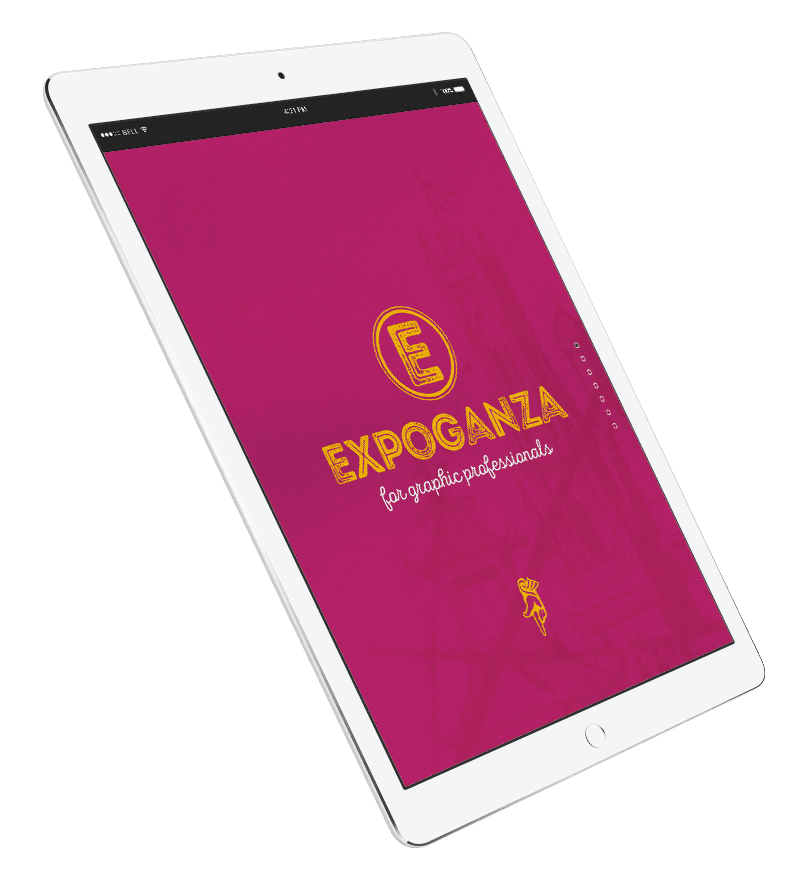

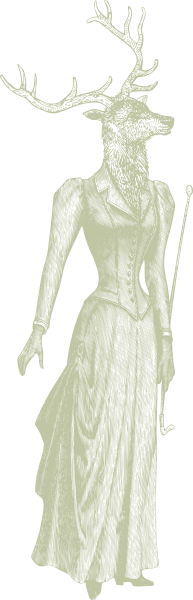
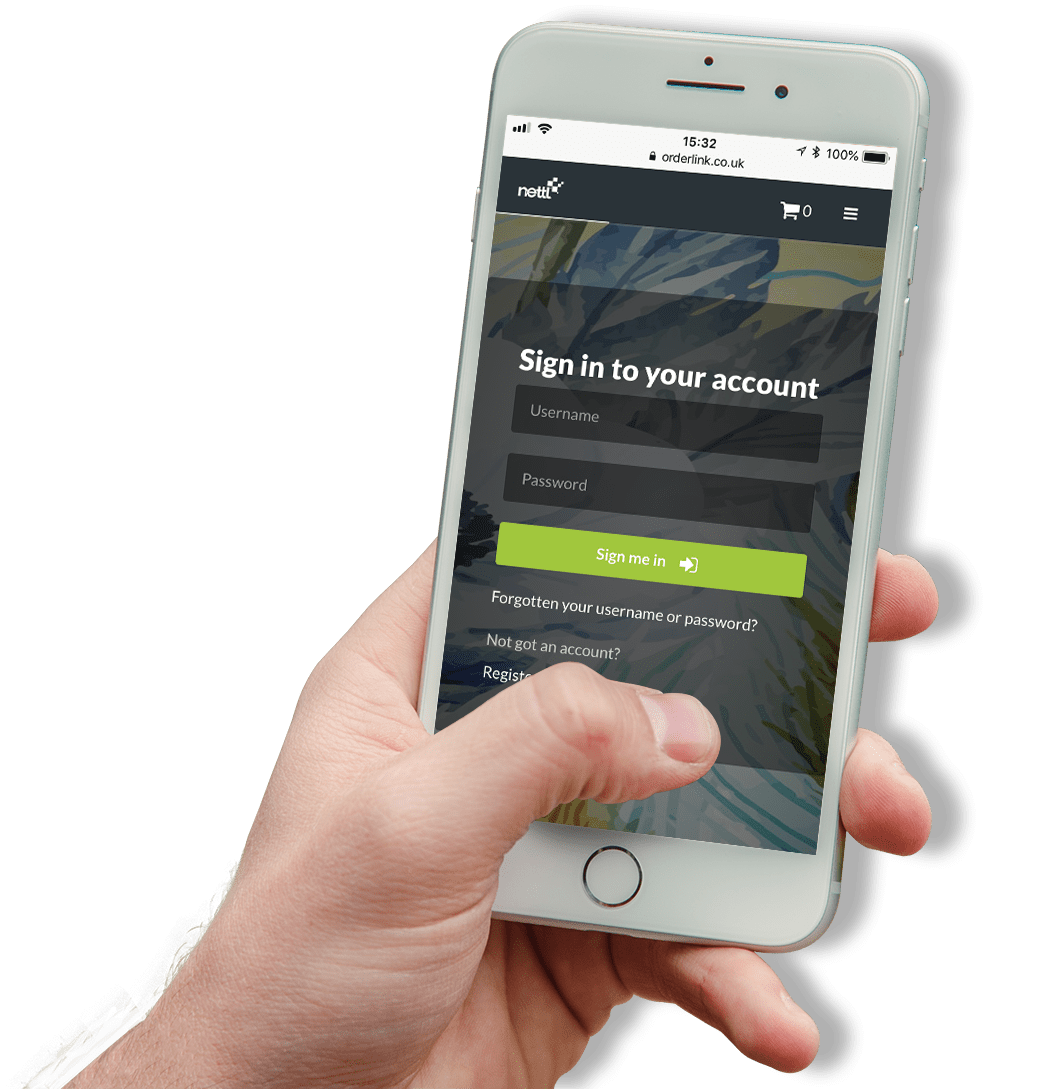
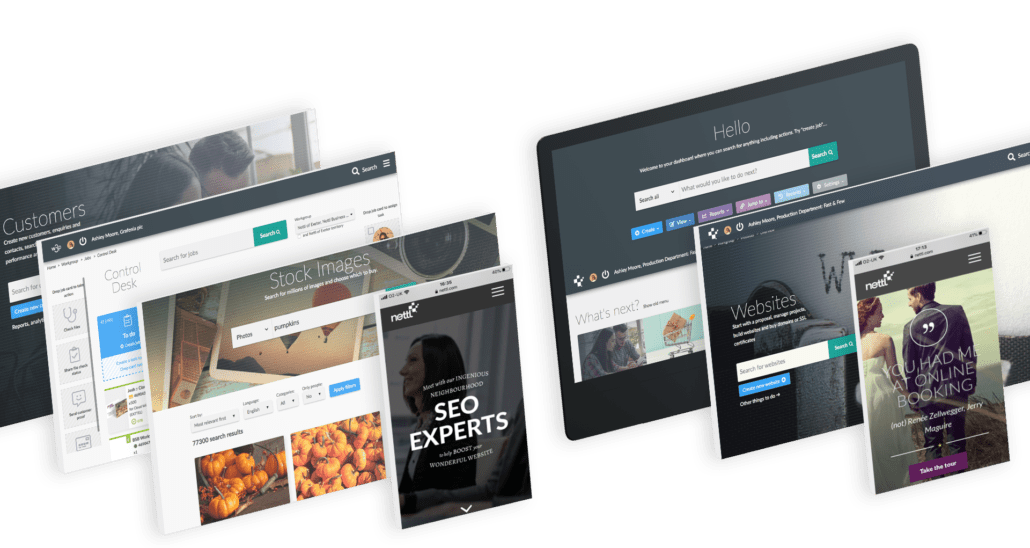
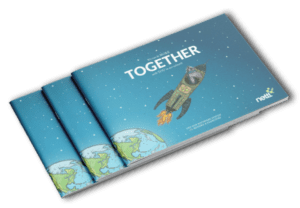 Read about the Nettl System and see what options best suit your business
Read about the Nettl System and see what options best suit your business